goldtop
Director, RRE
SimRacing.org.uk Staff
Hero Member
   
Posts: 4319
Team KC

|
 |
« Reply #30 on: November 01, 2015, 01:04:37 PM +0000 » |
|
I might have to dust off GTL for this  |
|
|
|
|
 Logged
Logged
|
TOP TIP: READ THE RACE ANNOUNCEMENT 
|
|
|
|
misnoimis
|
 |
« Reply #31 on: November 01, 2015, 01:09:53 PM +0000 » |
|
I have installed the F1 67 mod.I have a problem. I do not see "1967 GPL" in event options menu. I have re-installed F1 67 about four times thinking it may have been corrupted. I can see the cars in “My Garage” and see them in the showroom, (it shows Class -) not 1967 GPL. I cannot drive them. When I try I only get the cars and classes in the original sim, GTL- TC etc. to choose from.  When I reloaded the F1 67 mod over an original profile I could select the cars in “Car Dealer” and test them. I went into my fourteen year old mode (awesome) 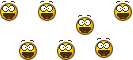 although I had actually watched these cars and drivers race first time round.  I have now deleted that profile. I own the cars so can’t test them.  I had loaded the GTL v 1.1.0.0 update and the all Cars and Tracks cheat (for when a new profile is created). I can’t work out what the problem is, a bit frustrating seeing as others seem to have it working. I thought I had followed the instructions carefully. Maybe I have a file in the wrong place. Any ideas?  |
|
|
|
|
 Logged
Logged
|
|
|
|
Wiltshire Tony
Director, UKGTL
SimRacing.org.uk Staff
Hero Member
   
Posts: 15109
"I'd rather be Sim-Racing" said Noddy

|
 |
« Reply #32 on: November 01, 2015, 01:17:26 PM +0000 » |
|
I have installed a new GTL on my server, and installed the F1 mod, and copied the file as per the instructions
but when I start the dedi server there are no classes showing as allowed.
What am I missing?
I'm not sure Matt. It sounds like you have done the same as I did for the Srouk GTL dedi server. Maybe go and poke around in that and see if you can spot something? Matt, I've remembered something. I had the same problem. It's to do with the class line in every .car file. Suggest you copy one from the Srouk install and use that in every .car file. It's bit of a faff but it works. |
|
|
|
|
 Logged
Logged
|
The only UK based GTL community which races every Monday night. We are always looking for new drivers of all ages and abilities. GTL here since 2006.  |
|
|
Wiltshire Tony
Director, UKGTL
SimRacing.org.uk Staff
Hero Member
   
Posts: 15109
"I'd rather be Sim-Racing" said Noddy

|
 |
« Reply #33 on: November 01, 2015, 01:26:31 PM +0000 » |
|
I have installed the F1 67 mod.I have a problem. I do not see "1967 GPL" in event options menu. I have re-installed F1 67 about four times thinking it may have been corrupted. I can see the cars in “My Garage” and see them in the showroom, (it shows Class -) not 1967 GPL. I cannot drive them. When I try I only get the cars and classes in the original sim, GTL- TC etc. to choose from.  When I reloaded the F1 67 mod over an original profile I could select the cars in “Car Dealer” and test them. I went into my fourteen year old mode (awesome) 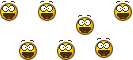 although I had actually watched these cars and drivers race first time round.  I have now deleted that profile. I own the cars so can’t test them.  I had loaded the GTL v 1.1.0.0 update and the all Cars and Tracks cheat (for when a new profile is created). I can’t work out what the problem is, a bit frustrating seeing as others seem to have it working. I thought I had followed the instructions carefully. Maybe I have a file in the wrong place. Any ideas?  It sound like a problem with the replacement file downloaded in step 3. Did you put it in the Game Data folder? You should see this  |
|
|
|
« Last Edit: January 03, 2016, 11:29:55 PM +0000 by Wiltshire Tony »
|
 Logged
Logged
|
The only UK based GTL community which races every Monday night. We are always looking for new drivers of all ages and abilities. GTL here since 2006.  |
|
|
|
misnoimis
|
 |
« Reply #34 on: November 01, 2015, 01:40:32 PM +0000 » |
|
I don't see that, and yes, it’s with theSIM_GTC76; GTC-TC65; TC65 and various Cups, Champs and other folders.
|
|
|
|
|
 Logged
Logged
|
|
|
|
phspok
Director, UKPnG
SimRacing.org.uk Staff
Hero Member
   
Posts: 6705


|
 |
« Reply #35 on: November 01, 2015, 01:42:54 PM +0000 » |
|
I copied the whole teams F1 dir from the server to my install and I still see no classes. I will have a look at the individual files.
|
|
|
|
|
 Logged
Logged
|
The box said "Windows 2000 server or better" So I installed Solaris
|
|
|
Wiltshire Tony
Director, UKGTL
SimRacing.org.uk Staff
Hero Member
   
Posts: 15109
"I'd rather be Sim-Racing" said Noddy

|
 |
« Reply #36 on: November 01, 2015, 02:33:38 PM +0000 » |
|
I don't see that, and yes, it’s with theSIM_GTC76; GTC-TC65; TC65 and various Cups, Champs and other folders.
If you can see a file called SIM_GTC.gdb what date does it have? |
|
|
|
|
 Logged
Logged
|
The only UK based GTL community which races every Monday night. We are always looking for new drivers of all ages and abilities. GTL here since 2006.  |
|
|
Wiltshire Tony
Director, UKGTL
SimRacing.org.uk Staff
Hero Member
   
Posts: 15109
"I'd rather be Sim-Racing" said Noddy

|
 |
« Reply #37 on: November 01, 2015, 02:39:00 PM +0000 » |
|
I copied the whole teams F1 dir from the server to my install and I still see no classes. I will have a look at the individual files.
I changed the class line to this Classes="SIM_FULL, SIM_GTC, SIM_67GPL" NOTE: Drivers do not need to do the above. This is just information for setting up a dedi-server. Please ignore if you are not setting up a dedi-server. |
|
|
|
« Last Edit: November 01, 2015, 03:15:54 PM +0000 by Wiltshire Tony »
|
 Logged
Logged
|
The only UK based GTL community which races every Monday night. We are always looking for new drivers of all ages and abilities. GTL here since 2006.  |
|
|
Wiltshire Tony
Director, UKGTL
SimRacing.org.uk Staff
Hero Member
   
Posts: 15109
"I'd rather be Sim-Racing" said Noddy

|
 |
« Reply #38 on: November 01, 2015, 02:45:33 PM +0000 » |
|
I copied the whole teams F1 dir from the server to my install and I still see no classes. I will have a look at the individual files.
When you launch the dedi server you won't see any F1 1967 cars listed. Just select all cars and continue. It will show the F1 1967 cars only in the lobby. |
|
|
|
|
 Logged
Logged
|
The only UK based GTL community which races every Monday night. We are always looking for new drivers of all ages and abilities. GTL here since 2006.  |
|
|
Wiltshire Tony
Director, UKGTL
SimRacing.org.uk Staff
Hero Member
   
Posts: 15109
"I'd rather be Sim-Racing" said Noddy

|
 |
« Reply #39 on: November 01, 2015, 02:47:20 PM +0000 » |
|
I might have to dust off GTL for this  Well you should definately give it a go |
|
|
|
|
 Logged
Logged
|
The only UK based GTL community which races every Monday night. We are always looking for new drivers of all ages and abilities. GTL here since 2006.  |
|
|
|
BillThomas
|
 |
« Reply #40 on: November 01, 2015, 03:37:39 PM +0000 » |
|
My F1 installation appears to be corrupted.  All the cars now, from cockpit view, have no front wheels just the upper and lower wishbones. Rebooted a couple of times without success, same at Donny Nat. replay shows cars with all four wheels as normal.  Any ideas apart from uninstalling and reinstalling. Check your .plr file for the line under Graphics Options that says Wheels Visible In Cockpit="1" Make sure yours says 1 and not 0. Thanks Tony, so simple when you know how!  |
|
|
|
|
 Logged
Logged
|
Bill Thomas  Another one bites the dust |
|
|
|
SpecialKS
|
 |
« Reply #41 on: November 01, 2015, 04:33:46 PM +0000 » |
|
Great stuff Tony - works fine at Spa67. After my first laps offline I'm still far too slow - as usual - but I'll keep on practicing up to 30th December  |
|
|
|
|
 Logged
Logged
|
So long
SpecialKS
aka Eifelblitz
|
|
|
|
misnoimis
|
 |
« Reply #42 on: November 01, 2015, 06:56:58 PM +0000 » |
|
I don't see that, and yes, it’s with theSIM_GTC76; GTC-TC65; TC65 and various Cups, Champs and other folders.
If you can see a file called SIM_GTC.gdb what date does it have? Just been watching my local footie team lose again on TV. Now watching F1. File downloaded yesterday dated 31/10/2015. Created/ modified same date. Accessed 1/11/2015. Size 5.30KB. The date shown seems to be the date downloaded. (Don’t think this is going to help). I can now access the cars again through Car Dealer as I have messed around a bit and don’t own them. Only able to test drive on three tracks though. I want to race them.  |
|
|
|
|
 Logged
Logged
|
|
|
|
|
BillThomas
|
 |
« Reply #43 on: November 01, 2015, 09:14:32 PM +0000 » |
|
Be nice to try online with other drivers for a final check for any glitches.  BTW have you tried without Virtual mirror? The cockpit view using the car mirrors is properly immersive. Not been able to turn on the car mirrors despite ticking "mirror" option in screen with Units etc.  Looked in prl file under Graphics but can't see mirrors although there is an entry for see rear wheels in mirrors. Help please. |
|
|
|
|
 Logged
Logged
|
Bill Thomas  Another one bites the dust |
|
|
Wiltshire Tony
Director, UKGTL
SimRacing.org.uk Staff
Hero Member
   
Posts: 15109
"I'd rather be Sim-Racing" said Noddy

|
 |
« Reply #44 on: November 01, 2015, 11:23:24 PM +0000 » |
|
I don't see that, and yes, it’s with theSIM_GTC76; GTC-TC65; TC65 and various Cups, Champs and other folders.
If you can see a file called SIM_GTC.gdb what date does it have? Just been watching my local footie team lose again on TV. Now watching F1. File downloaded yesterday dated 31/10/2015. Created/ modified same date. Accessed 1/11/2015. Size 5.30KB. The date shown seems to be the date downloaded. (Don’t think this is going to help). I can now access the cars again through Car Dealer as I have messed around a bit and don’t own them. Only able to test drive on three tracks though. I want to race them.  Hmm, delete and start over mate. |
|
|
|
|
 Logged
Logged
|
The only UK based GTL community which races every Monday night. We are always looking for new drivers of all ages and abilities. GTL here since 2006.  |
|
|
|
