FullMetalGasket
Director, AC
SimRacing.org.uk Staff
Hero Member
   
Posts: 4238

|
 |
« on: March 18, 2021, 05:48:14 PM +0000 » |
|
 This is the 1st of our track tests prior to the GPL67 series. Pinewood has a nice fast old-school vibe to it and also looks pretty - as such it's prefect for the GPL cars but I need to make sure it has no unpleasant surprises if we run it. I don't believe it needs CM/CSP so so work for everyone. We'll be hurling some of Lamborghini's finest around for half an hour in this test race  Password: see abovePractice: 19:30 (45 mins) Qual: 20:15 (15 mins) Race: 20:30 (30 min race) Cars allowed: Lamborghini Countach (Normal and S1) Stock AC content Track: Pinewood GP https://www.racedepartment.com/downloads/pinewood.29825/Live Timing: here (Only available in the week up to the race) Time of Day Setting: 13:30 Weather: Mid Clear Start: Standing Tyre wear: Normal Fuel consumption: Normal Pit-stops: Not required Server track settings: SESSION_START=95 RANDOMNESS=2 LAP_GAIN=0.00757 SESSION_TRANSFER=90 Damage: 70% |
|
|
|
« Last Edit: March 20, 2021, 04:58:29 PM +0000 by FullMetalGasket »
|
 Logged
Logged
|
|
|
|
Jos Ogos
Jr. Member
 
Posts: 149
JOsimracing


|
 |
« Reply #1 on: March 18, 2021, 06:06:49 PM +0000 » |
|
I'm in!
|
|
|
|
|
 Logged
Logged
|
Check out my YouTube channel: JO Simracing
|
|
|
|
KDiesel
|
 |
« Reply #2 on: March 18, 2021, 07:15:24 PM +0000 » |
|
Same words as Jos but little bit deeper voice...
|
|
|
|
|
 Logged
Logged
|
|
|
|
Jos Ogos
Jr. Member
 
Posts: 149
JOsimracing


|
 |
« Reply #3 on: March 18, 2021, 09:10:10 PM +0000 » |
|
Same words as Jos but little bit deeper voice...
 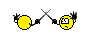 |
|
|
|
|
 Logged
Logged
|
Check out my YouTube channel: JO Simracing
|
|
|
Syd Drake
Former UKGPL Moderators
Full Member
 
Posts: 1075
Nightwalker


|
 |
« Reply #4 on: March 19, 2021, 01:54:44 PM +0000 » |
|
I'm posting here, as I think it will get most traffic with most relevant people  I just got Oculus Quest 2 with link cable. So any guides you guys followed to set up vr in AC? Any recommendations? First impressions from just using it standalone to view some 3d videos and around the interface, horizontal fov seems narrow. I wonder how is that going to be in AC. Seems you have to turn your head quite a bit to see the car next you, when fighting for position. Also, so called sweet spot, where the text is in focus, seems realtively small right in the midle of the screen infront of my eyes. If I glance to sides without moving the head, nothing is really clear. I wonder how that will go with info screens in AC that are usually on the left and right edges of the screen? I'll try some thinkering tonight after work, to at least to get AC connected and to show up in the headset. With it arrived my new RTX 3070, so horsepower for running vr shouldn't be a problem  |
|
|
|
|
 Logged
Logged
|
|
|
|
|
Bob
|
 |
« Reply #5 on: March 19, 2021, 02:35:17 PM +0000 » |
|
Been using it for a month now, found it tricky to set up but got the hang of it now. I find if I sit in racing seat and define area then enable the oculus link it works fine. I have to have the hand controllers behind the seat to avoid the red and blue lines on screen. If it doesn't load first time found unplugging link cable and reconnecting always does the trick. In the oculus software I set it at 90fps and 1.3 and it runs butter smooth with all maxed out. Its by far better than the rift once you get used to it . I purchased the after market headband by Newzerol from Amazon. Up to now happy with it I thinks it's great for the price. Only downside I had to join bl**dy Face book to use the software!!
|
|
|
|
|
 Logged
Logged
|
|
|
|
Syd Drake
Former UKGPL Moderators
Full Member
 
Posts: 1075
Nightwalker


|
 |
« Reply #6 on: March 19, 2021, 03:04:26 PM +0000 » |
|
Yeah, facebook. After creating the account I spent something like 20 minutes just turning on all privacy options, turning off all notifications and recommendations. There is A LOT of them.
|
|
|
|
|
 Logged
Logged
|
|
|
|
Syd Drake
Former UKGPL Moderators
Full Member
 
Posts: 1075
Nightwalker


|
 |
« Reply #7 on: March 19, 2021, 09:08:11 PM +0000 » |
|
I set it 90hz and 1.5 and it's smooth 90fps in AC  It's a strange sensation when turning in sharp corners, I feel lightheaded  Also, when I put the seat in the right driving position (DTM ALFA), where my hand essentially overlap with virtual hands, mirrors are too far off center to see anything in them without turning my head. Is this other peoples experience with mirrors? I might have to rely on crew chief even more  . |
|
|
|
« Last Edit: March 19, 2021, 11:04:57 PM +0000 by Syd Drake »
|
 Logged
Logged
|
|
|
|
IbnSolmyr
Full Member
  
Posts: 480
The fastest guy ever to find a way to be slow.

|
 |
« Reply #8 on: March 20, 2021, 01:55:24 AM +0000 » |
|
Hi Tim, It appear that the server isn't 100% grip, is it intended ? I spot that with Syd's first laps in the server and then saw by myself that the practice was starting @95%, then qualy @96 and eventually the race @98%. Also I'm not fully sure but maybe the time setting isn't 13h30 neither.  |
|
|
|
|
 Logged
Logged
|
Also known as "Solmyr"
|
|
|
|
|
Syd Drake
Former UKGPL Moderators
Full Member
 
Posts: 1075
Nightwalker


|
 |
« Reply #10 on: March 20, 2021, 08:34:48 AM +0000 » |
|
Yeah, don't listen to his damage reports  But he is good when someone is around you, he'll tell you something like "left side", and then "still there" while there is any overlap with another car. I find that easier then looking at something like heliocorsa. Also, he'll tell you your lap times and sector times. That's especially good now, when I have to turn the head to actually see my time (unless of course the car has lap times on the dash  ). And man, did I not know what I was getting into when I went to this track. We're climbing mountains here, multiple times, and then dropping straight down the side of a cliff  So far I didn't really feel motion sickness, possibly 90fps helping with that. There is a bit of a strange feeling after you take the headset off. Like your're mising a dimension now, in the real world  And yes, like Maxime, I noticed the grip is low. And I maanged to blow my front right tire almost every time I went to the track. I've never blown a tire in AC before. Don't know if that is something to do with this track or VR. |
|
|
|
|
 Logged
Logged
|
|
|
|
FullMetalGasket
Director, AC
SimRacing.org.uk Staff
Hero Member
   
Posts: 4238

|
 |
« Reply #11 on: March 20, 2021, 09:49:28 AM +0000 » |
|
I set it 90hz and 1.5 and it's smooth 90fps in AC  It's a strange sensation when turning in sharp corners, I feel lightheaded  Also, when I put the seat in the right driving position (DTM ALFA), where my hand essentially overlap with virtual hands, mirrors are too far off center to see anything in them without turning my head. Is this other peoples experience with mirrors? I might have to rely on crew chief even more  . My first experience of AC in VR was the Porsche 962 series - have a go in one of those  It's not posible to see what is directly behind you and the mirrors are fully left for one, and right and up for the other  I like it though, it's an element of realism that simply isn't available on a monitor. As for the server, it's using the grip settings from the Mt Fuji race - not sure about why the time could be off though, but I've noticed that sessions in the server don't always seem to be what they are supposed to be. The server config file is definitely 13:30 |
|
|
|
|
 Logged
Logged
|
|
|
|
IbnSolmyr
Full Member
  
Posts: 480
The fastest guy ever to find a way to be slow.

|
 |
« Reply #12 on: March 20, 2021, 02:32:24 PM +0000 » |
|
The server config file is definitely 13:30
But didn't you want the server to start with 100% grip ? |
|
|
|
|
 Logged
Logged
|
Also known as "Solmyr"
|
|
|
FullMetalGasket
Director, AC
SimRacing.org.uk Staff
Hero Member
   
Posts: 4238

|
 |
« Reply #13 on: March 20, 2021, 04:57:09 PM +0000 » |
|
Not really - that's copy and pasted above and this is only a fun race.  I've edited above to match the server setting |
|
|
|
|
 Logged
Logged
|
|
|
|
Syd Drake
Former UKGPL Moderators
Full Member
 
Posts: 1075
Nightwalker


|
 |
« Reply #14 on: March 22, 2021, 10:16:02 AM +0000 » |
|
Maxime, where is the shortcut  That chicane in the middle of the lap is brutal. If you catch the curb on the right, it will blow out your tires, every time. If you catch too much on the left, it will blow your tires, almost every time. How do you type in chat when in vr. So far I got 'try to look though the small gap between the nose and vr headset'  |
|
|
|
|
 Logged
Logged
|
|
|
|
|
